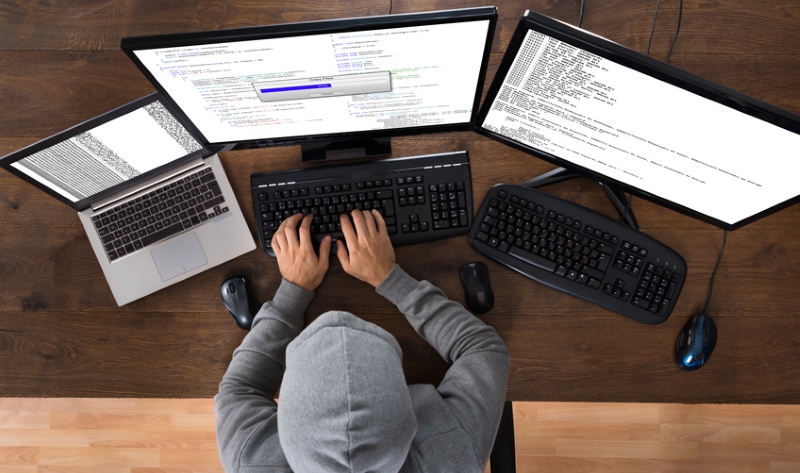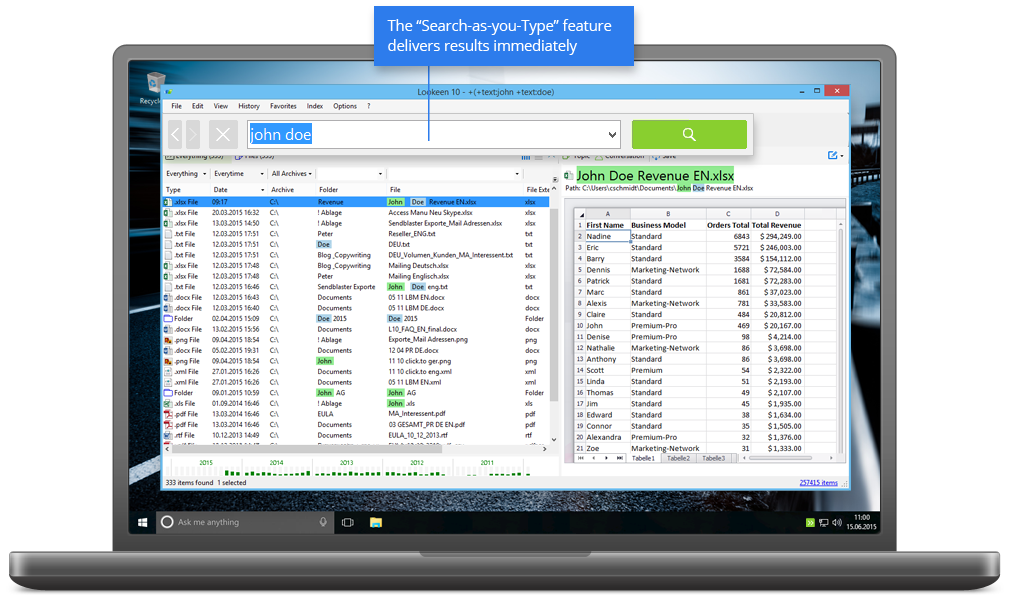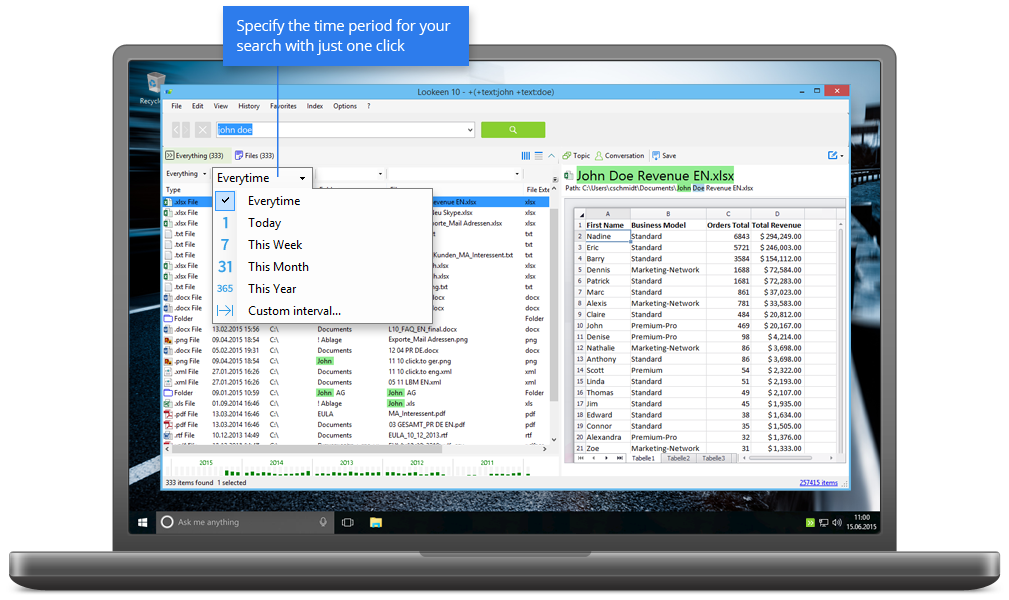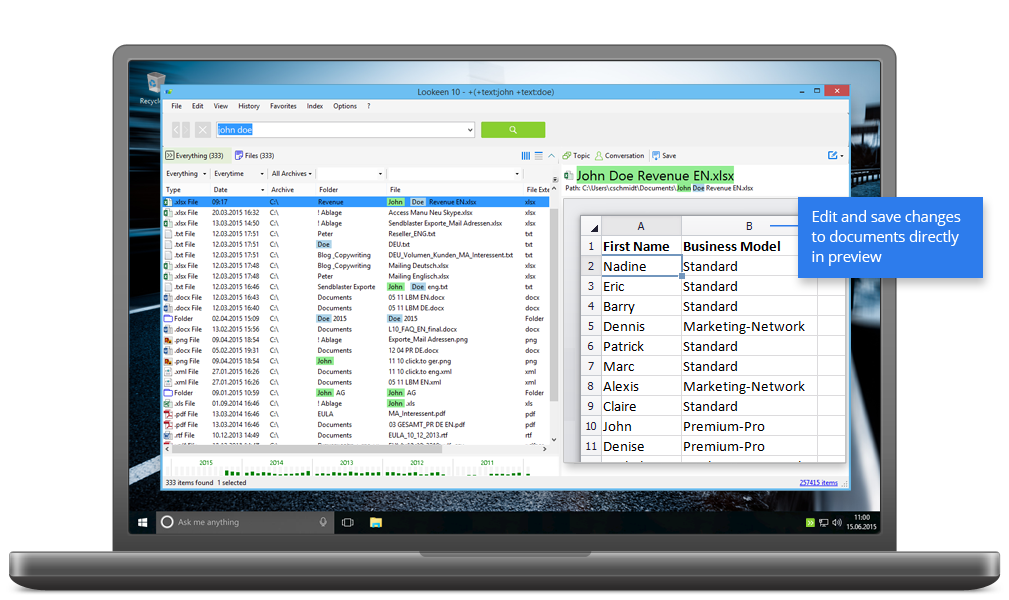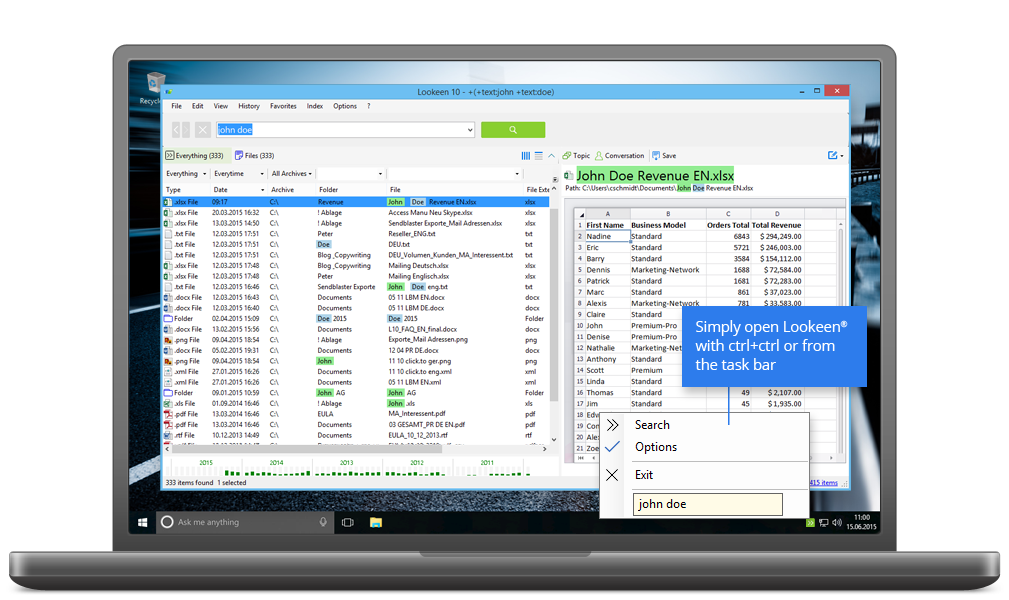Google Desktop Search: A Security Risk?
Google Desktop was launched in 2004. It was a program that was specifically designed to simplify searches for emails, files, music, photos and much more on a user’s PC. By September 2011, however, the software was discontinued by Google. The decision behind this fell to the fact that the higher ups at Google believed that there had been a big enough shift from local storage to cloud based storage. The integration of better search functions into modern operating systems has also affected the desktop search tools market.